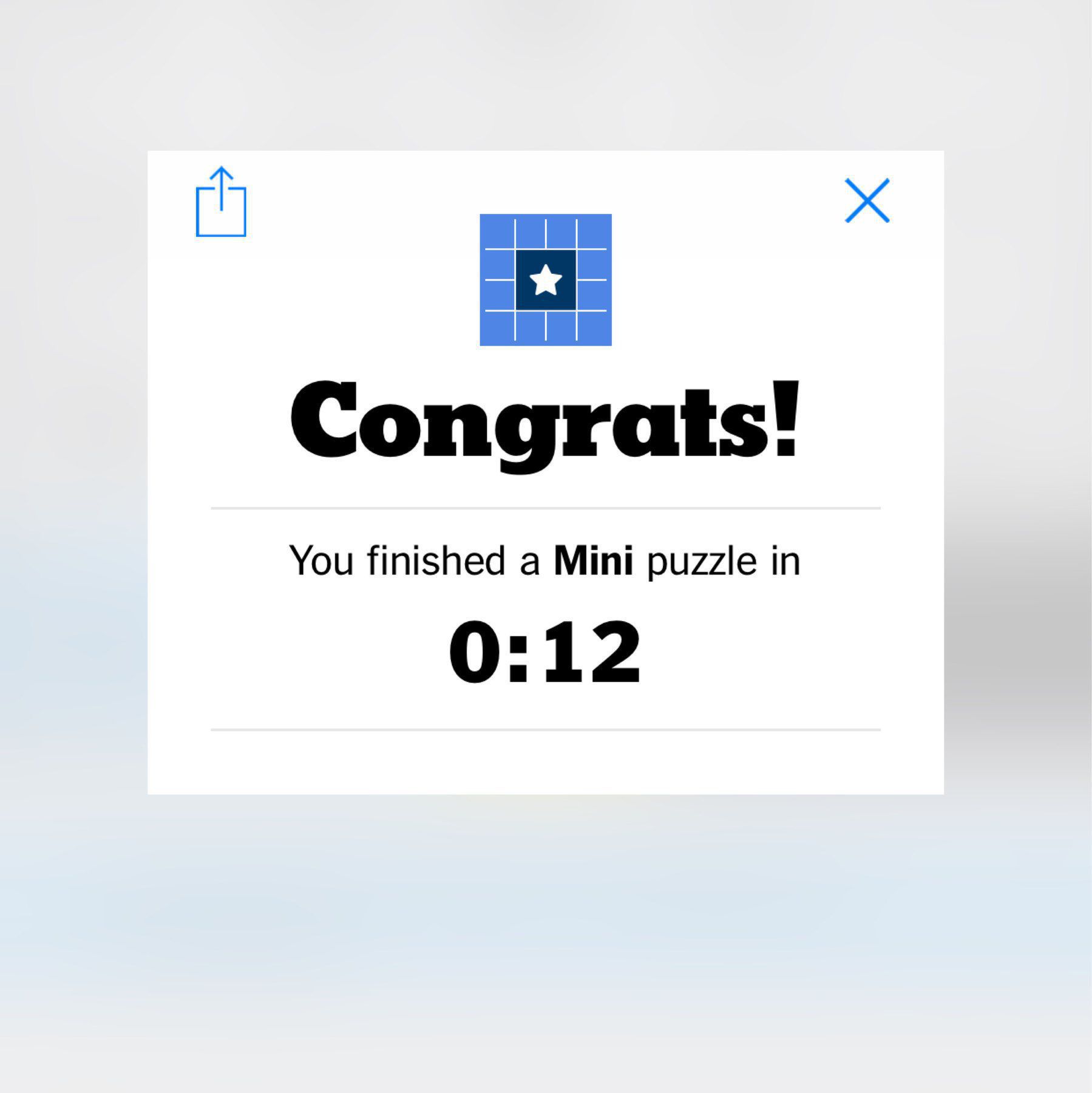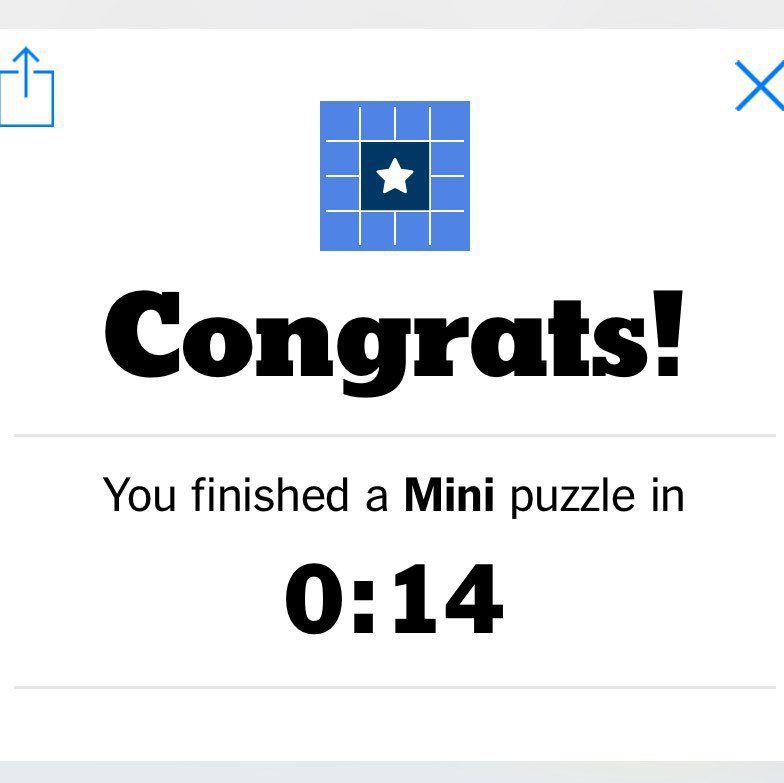Kev Rodgers
Check it out: “Keep Moving & Get Out of the Way” by @roderickon on @cottonbureau — cottonbureau.com Only 19 days left!
All it took was trying to open a thirty four megabytes .csv in Atom to send me back to Sublime Text. Let this be yet another lesson for me.
Tried to buy Monokai Pro, but got denied by PayPal. Tried to make Sublime Text 3 look nicer and failed. Went back to using Atom. I sure do like the built-in GitHub integration.
Here’s a picture of my current work setup.
- MacBook Pro 13-inch with Touch Bar
- OWC Thunderbolt 3 Dock
- Dell P2715Q Monitor
- CODE 87-Key Keyboard
- Logitech MX Master 2S Mouse
- Ergotron WorkFit-D Sit-Stand Desk (Walnut)

I’ve cancelled and re-subscribed to a hosted Micro.blog plan a few times now. I leave because I think I can run my own site via GitHub Pages. I return because running my own site adds friction to just writing posts.
I need to stop looking at native Gmail apps for macOS. They’re all bad and I end up going back to the web interface.
I made a promise to my wife that I won’t drive recklessly anymore. That will help me to keep it under control whenever I find myself letting loose.
I’d like to use the Atom editor, but it stalled on me today when trying to paste some brackets on 640 lines. It’s back to Sublime Text for me.
Style Guide
Here is a style guide for kevrodg.net. This is a regular paragraph. The Markdown syntax will make it easier to write blog posts.
Header 2
This is a paragraph below a level 2 header. Is there enough information here to make a qualitative judgement about this section? Here’s a little bit more text. I could type more here, but I think it’s enough.
Code Needed
I might write a post that has some code in it. That would look like this:
Typing ifconfig | grep netmask in the CLI will show the IP addresses on a Mac.
Code blocks will look like this:
def reverse(text):
pos = -1
rev = ""
for i in text:
rev = rev + text[len(text) + pos]
pos = pos -1
print rev
reverse("Python!")
Blockquotes
Here is how blockquotes will look:
This is part of the blockquote. This is another part of the blockquote. How is Micro.blog handling all this?
This is a regular paragraph after a block quote. Nice, right?