Category: Macro
Here are all posts from this category, beginning with the most recent.
Even Experienced Admins Make Mistakes
I have over thirty years of experience in IT Systems Administration, and yet, the other day I made a mistake while updating a server. When the updates went south on me, I reverted to an older snapshot instead of the one I took before starting the updates. Months worth of data on that system were instantly gone.
I didn’t even realize my mistake until a few days later when a user asked if those system updates could have deleted data. I immediately knew what I had done wrong.
Now, most of our systems are backed up on a nightly basis, but this was a development server which was excluded from the backup routine because it took up too much space. When I realized that this server wasn’t available in backups, I started to panic a little bit. Without a backup, there was very little chance that I would be able to recover the data. Maybe someone made a copy of the data and saved it to another system, but that would be a longshot.
At this point, I wasn’t worried about getting in trouble for this mistake; things happen. However, I felt a knot in my stomach for letting down our users in such an irresponsible manner. I should know better than that. I would feel awful for weeks.
Thankfully, mostly by luck, the storage system had a protection plan that included nightly snapshots. I mention luck because I intentionally skip the protection plan with other development systems. I mean, why back it up if it’s just a test server?
Since the volume had a snapshot from the evening before I messed everything up, I was able to recover all of the missing data. It only took an hour from realizing my mistake to restoring the data, but I did sweat it a bit.
There are two lessons I take away from this experience that transform it from a negative into a positive. The first and probably most important point is to always, and I mean ALWAYS, back up your data. It doesn’t matter if it’s just a development or a test server. If people are using it, then it’s important enough to protect the data.
The second lesson is that even though I have decades of experience, I am still prone to making simple mistakes. And this was a reminder that I still need to be careful when I’m working on systems.
Stopping for a School Bus in New Jersey
Most New Jersey drivers know they must stop for a stopped school bus, whether on the same or opposite side of the road. But many don’t realize that if the road is divided by a safety island (or median), they must slow to 10 MPH when approaching from the opposite side. Here’s the relevant section1 from the statute2:
On highways having dual or multiple roadways separated by safety islands or physical traffic separation installations, the driver of a vehicle on another roadway approaching a school bus … shall reduce the speed of his vehicle to not more than 10 miles per hour and shall not resume normal speed until the vehicle has passed the bus and has passed any child who may have alighted therefrom or be about to enter said bus.
Emphasis added.
-
Visit the N.J. Legislative Statutes site and search for 39:4-128.1 to see the full text. ↩︎
-
Disclaimer: This isn’t legal advice. If you’re unsure about the rules, check the official New Jersey statutes or ask the Motor Vehicle Commission. ↩︎
What a Shame
I got my first insult after a Brawl Stars game the other night. My critic sent me a friend request followed by a chat message written in Spanish. I could understand some of what was written, especially the part about being called a noob. I agreed. Here’s a transcript and a screenshot of the exchange.
Gabo: que mal juegas. Todo un noob
You play so badly. You’re such a noob.Me: Sí.
Yes.Gabo: Si no sabes jugarlo mejor no lo instales que vergüenza 👎🏼
If you don’t know how to play it, better not install it, what a shame. 👎🏼
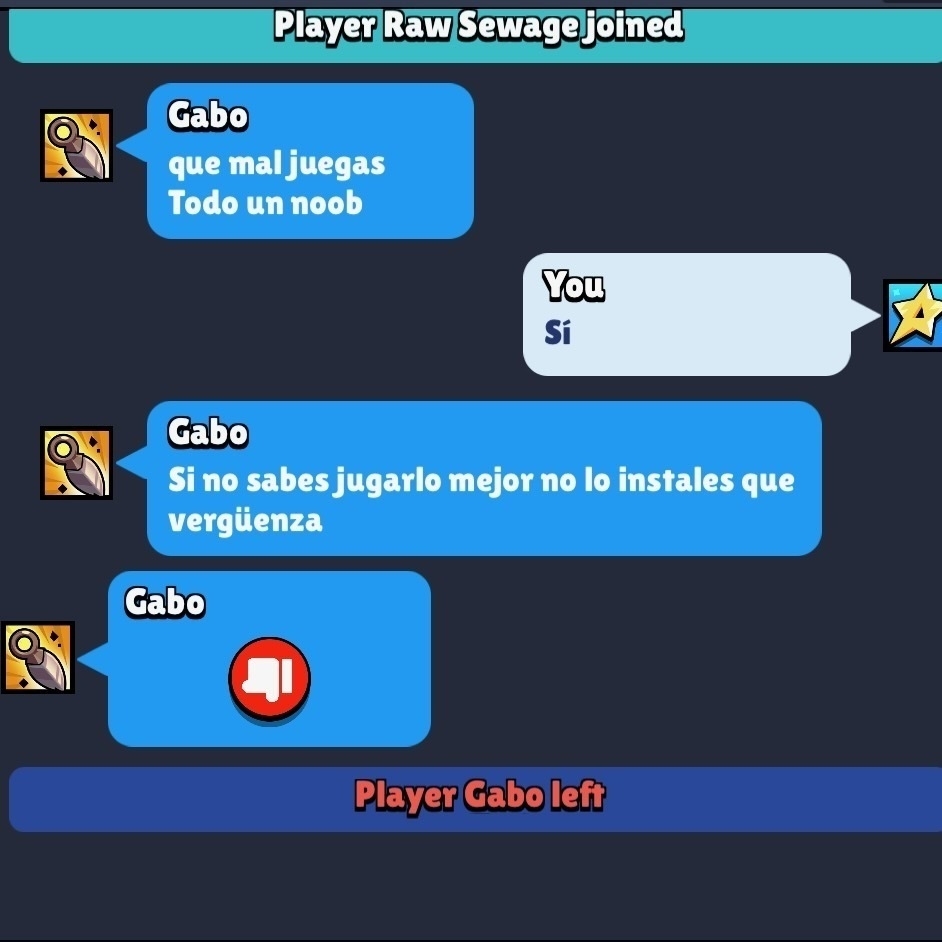
A Script to Append Work Activity to a Log File
I used to have an AppleScript that would prompt me for some text and then append that to a file with a date and time stamp. The purpose of this script was to allow me to quickly log stuff that I was working on throughout the day. I launched the script with a keyboard mapping using FastScripts. I think I had it set to ⇧ + ⌘ + L.
At some point over the years and a couple of new computers later, I lost the script I found a copy of the script and recently became interested in adding this back into my workflow. Before I found it though, I used Kagi’s Quick Answer feature to cobble together a new version of the script.
set filePath to "Macintosh HD:Users:kevin:Documents:log.txt"
set isoDate to do shell script "date +'%Y-%m-%d %I:%M %p'"
try
-- Try to open the file for access
set fileRef to open for access file filePath with write permission
-- If successful, do something with the file
set userInput to ""
repeat until userInput is not ""
set userInput to text returned of (display dialog "What did you do?" buttons {"Cancel", "OK"} default button 2 default answer "")
end repeat
write return & return & "--- " & return & isoDate & return & return & (ASCII character 9) & userInput to fileRef starting at eof
on error errMsg number errNum
if errNum = -49 then
-- If the error is that the file is already open
close access file filePath -- Close the existing access
-- Now reopen the file
set fileRef to open for access file filePath with write permission
set userInput to ""
repeat until userInput is not ""
set userInput to text returned of (display dialog "What did you do?" buttons {"Cancel", "OK"} default button 2 default answer "")
write return & return & "--- " & return & isoDate & return & return & (ASCII character 9) & userInput to fileRef starting at eof
end repeat
else
-- Handle other errors
display dialog "An error occurred: " & errMsg
end if
end try
-- Close the file when done
close access fileRef
This is an improvement over my original script as it has better error handling and checks if the file is already open. I’m using Raycast as my launcher now and I’ve set it up to run this script by pressing the Hyper Key1 + L. I’m hoping to start using this regularly so I can have a good record of my work activites.
I still have the original log file that has entries going back 14 years, and it’s interesting to see what I was working on back then.
-
I mapped mine to the Caps Lock key. ↩︎
Disabling the Google Chat Service for Some Students
The administration of a high school wants to disable the Google Chat service for some students.
A simple way to accomplish this would be to create a group named “no-chat” and set the Google Chat service to OFF for that group. However, in Google Workspace, services can only be set to ON for a group. It would be ideal if OFF could also be set, but that’s not currently possible.
Another option would be to create a new Organizational Unit (OU), set the service to OFF for that OU, and move the necessary users to it. While this approach works, it complicates the OU structure, which could become increasingly complex when future changes are required.
So, what is the best solution?
Set the Google Chat service to OFF for the “/student/HS” OU. Then, create a group named “HS-google-chat,” add all active high school users as members, and set the Google Chat service to ON for that group. Finally, remove the students for whom Google Chat should be disabled from the group.
This solution seems promising, but what happens when new students enroll in the high school or former students re-enroll? How can the “HS-google-chat” group remain up-to-date with all the students who should have Google Chat enabled?
The answer is to use GAM!
What I came up with is a 3-step process. The first step exports all the active users from the high school OU. The second step creates a new .csv file that removes any students that are listed in a nochat.csv file. The final step synchronizes the HS-google-chat group from the revised .csv file.
All of these steps are added to a Bash script and run as a cron job. Here is an example of the Bash script:
#! /bin/bash
export PATH=$PATH:/home/user/bin/gam7
export GAMCFGDIR="/home/user/GAMConfig"
# This exports all active users from the HS OU to a csv named HS_users.csv
gam redirect csv /home/user/GAMWork/HS_Chat/HS_users.csv print users query "orgUnitPath='/student/HS' isSuspended=false"
# This creates a new csv file named HS_chat_users.csv that is all the HS_users
# except users who are in the nochat.csv file
awk 'FNR==NR {a[$0];next} !($0 in a)' /home/user/GAMWork/HS_Chat/nochat.csv /home/user/GAMWork/HS_Chat/HS_users.csv > /home/user/GAMWork/HS_Chat/HS_chat_users.csv
# This syncs the HS_google_chat group with the users in the HS_chat_users.csv
# file
gam update group HS-google-chat sync members csvfile /home/user/GAMWork/HS_Chat/HS_chat_users.csv:primaryEmail
Currently, changing the users who should have Google Chat disabled requires manually editing the nochat.csv file. What I’d like to have it do is pull the list of students from a Google Sheet that is edited by the high school administration. That would give them control over which students don’t get Google Chat.
EV Charging Noob
I made my first attempt to charge my EV at an Electrify America charging station. I tried to use the “second” plug on a unit, but another patron let me know that won’t work. Silly me, I thought two plugs on a unit meant two chargers. There’s two to accommodate either side of a car’s charging port location (the cords are short). There were no open chargers available and two other people waiting, so I left. I’m sure I provided a chuckle to everyone watching. Oh, well.
Adding Both Channels from a Dahua IPC Camera into VI MonitorPlus
In order to get both channels from a Dahua IPC-HDBW4231F-E2-M camera into VI MonitorPlus, select ONVIF as the manufacturer and ONVIF Profile S Compliant Camera as the model. Select the Shared IP Address checkbox and use Camera # 1 for channel 1 and Camera # 3 for channel 2 (camera numbers 2 and 4 are for the secondary streams). Each channel needs to be added as a seperate camera.
Style Guide
Here is a style guide for kevrodg.net. This is a regular paragraph. The Markdown syntax will make it easier to write blog posts.
Header 2
This is a paragraph below a level 2 header. Is there enough information here to make a qualitative judgement about this section? Here’s a little bit more text. I could type more here, but I think it’s enough.
Code Needed
I might write a post that has some code in it. That would look like this:
Typing ifconfig | grep netmask in the CLI will show the IP addresses on a Mac.
Code blocks will look like this:
def reverse(text):
pos = -1
rev = ""
for i in text:
rev = rev + text[len(text) + pos]
pos = pos -1
print rev
reverse("Python!")
Blockquotes
Here is how blockquotes will look:
This is part of the blockquote. This is another part of the blockquote. How is Micro.blog handling all this?
This is a regular paragraph after a block quote. Nice, right?
A Breakdown of Sweet Mac Setups
Shawn Blanc runs a series on his website that showcases Sweet Mac Setups. It’s for people who “wish to geek out over workspaces, software, and hardware.” People like me. My setup was profiled in June of 2009.
I wanted to find out what are the most popular ways to setup a Sweet Mac Setup and I went through all of them to gather some figures. I chose to capture data only for the setups that used a laptop connected to an external display. Why? Because that’s how I have mine setup. By my count, there are 18 such setups in the series.
There are three things of which I was interested: clamshell mode, keyboard location, and laptop stand. For clamshell mode, I wanted to know if the lid is open or closed, and what is the location of the laptop relative to the external display. For keyboard location, I wanted to know if the keyboard is sat atop the desk or on a keyboard tray. Finally, I wanted to know if a laptop stand is used. The following are the details of my research:
| Open on the left | 12 |
| Open on the right | 4 |
| Closed on the left | 1 |
| Closed on the right | 1 |
| Keyboard on Desk | 15 |
| Keyboard on Tray | 3 |
| Stand | 13 |
| No Stand | 5 |
The most popular Sweet Mac Setup is clamshell mode open on the left of the external display, keyboard on the desk, and a laptop stand. However, the correct setup (mine) is clamshell mode open on the right, keyboard on a tray, and a laptop stand. I must mention that this is my current home setup. At work, the correct setup is clamshell closed on the right, keyboard on the desk, and no laptop stand.